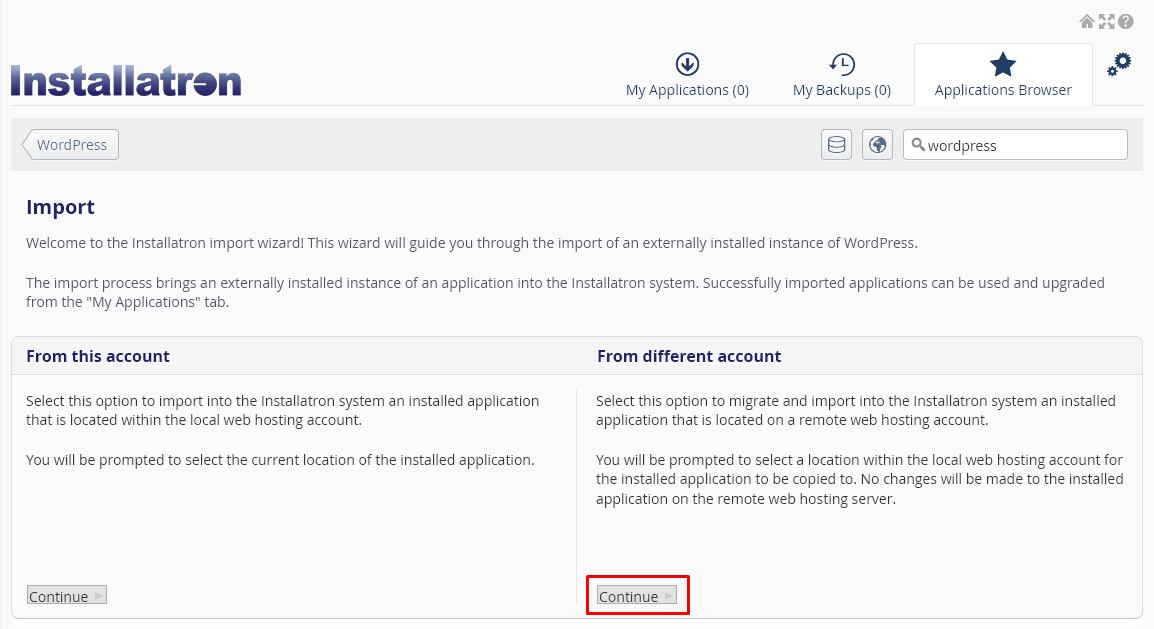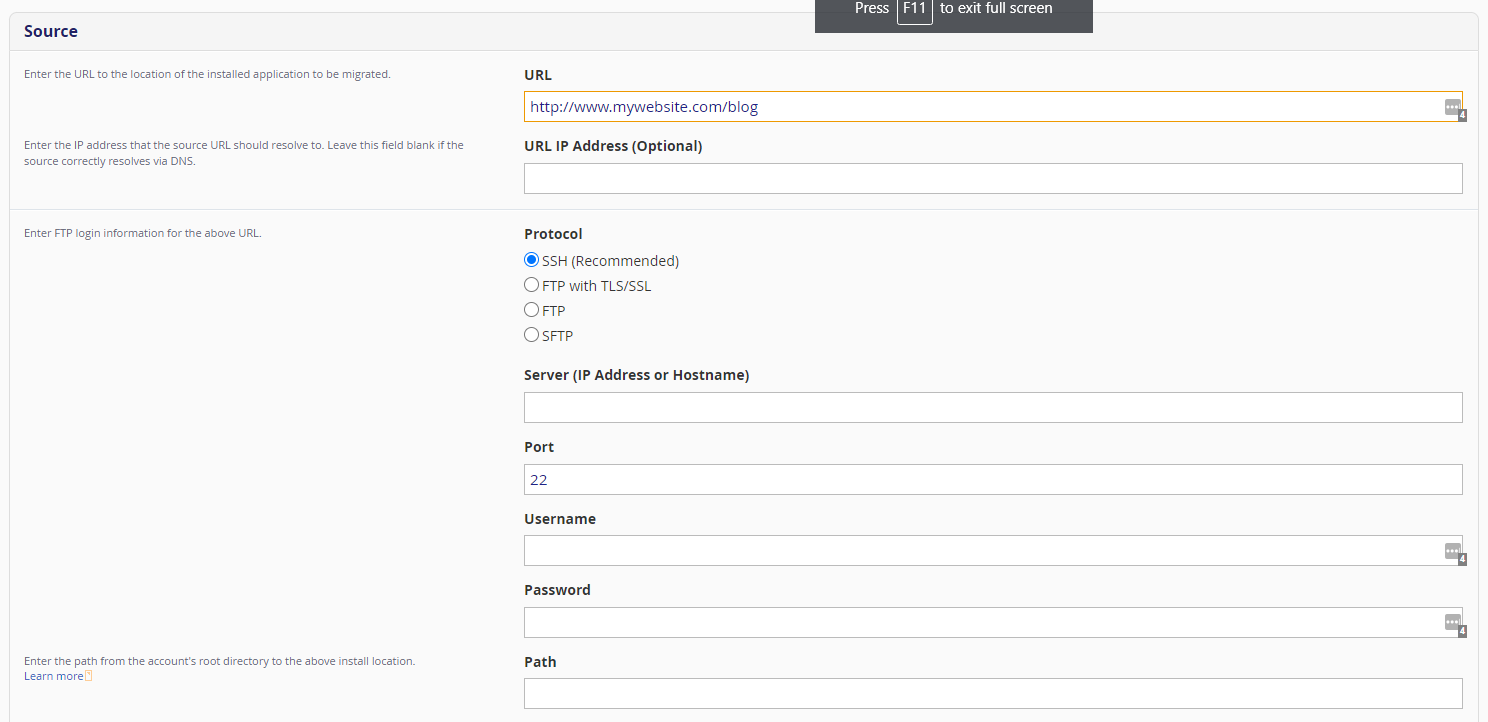Migrating a WordPress website using Installatron is a relatively straightforward process. Installatron is a popular application installer that many web hosting providers use to simplify the process of installing and managing web applications like WordPress.
Installatron is able to import local (same server and hosting package) or remote (different server or hosting package) application installations.
For the purposes of this article, we will walk through importing both a local and remote WordPress site into Installatron – the process is similar for all other applications supported by Installatron.
Here are the steps to migrate a WordPress website using Installatron: Open the Installatron Applications Installer from the Software section of cPanel.
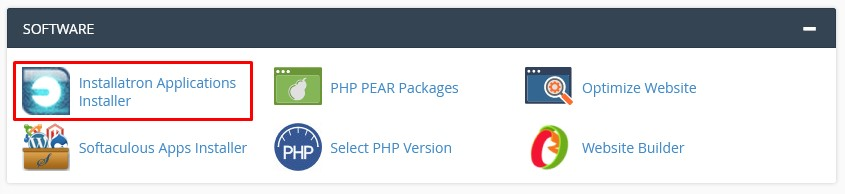
These initial steps are the same whether you’re doing a local or remote import.
Type the name of the application you’d like to install in the search box – in this case WordPress and click return to search.
With WordPress selected, click the three-line menu drop-down button and then click import existing install.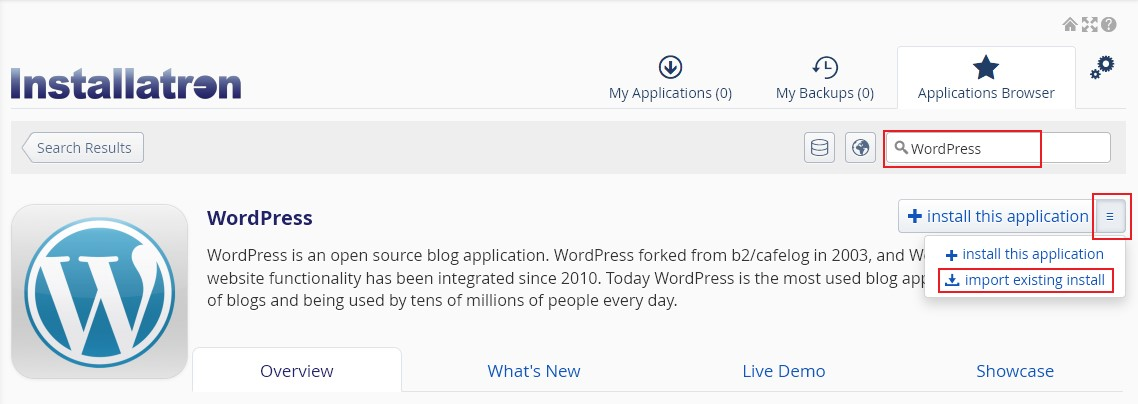
Now follow either the Local Import or Remote Import instructions below as appropriate.
Remote Import (Migrate from another Provider)
From the Import screen click Continue underneath the From this account column.